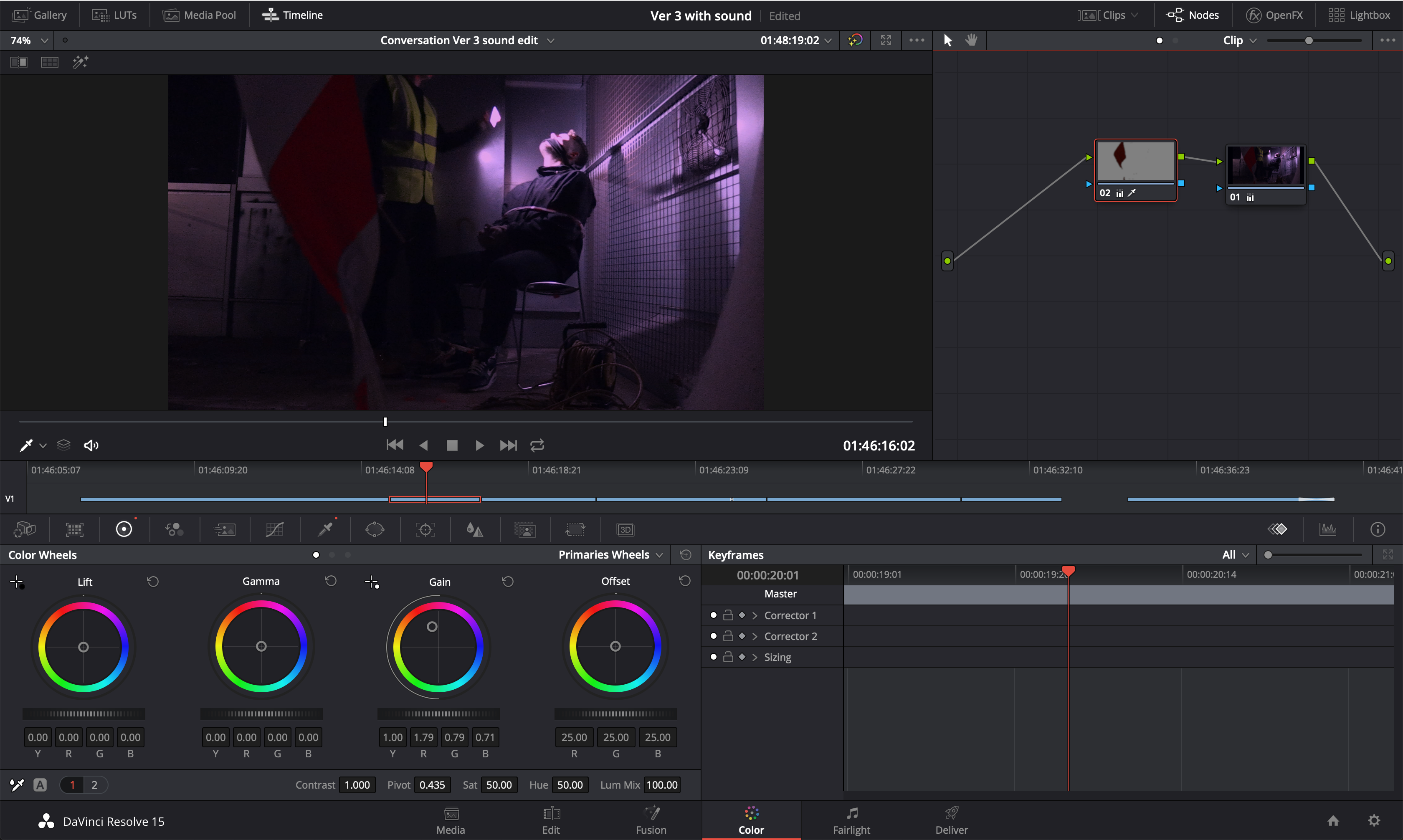Colour Grading
The choice of a blue tint through the film was a decision agreed by the whole group. However, the conversation would only have a slight tint to not take away from the "reality" of the scene. However, I had left it more pronounced in the flashback to show their intensity.
because after the shoot the director did not show any intention to meet with me. This is a vital step that was missing from our small production, it is important that the Director and editor have constant communication so the video can be realised to the Directors intention.
I export the project from FCPX into DaVinci Resolve, I never used this programme before for Colour Grading. I would usually use the Colour Correcting option within FCPX.
I begin first with colour correcting the scene balancing the colour before adding any stylisation to the scene.
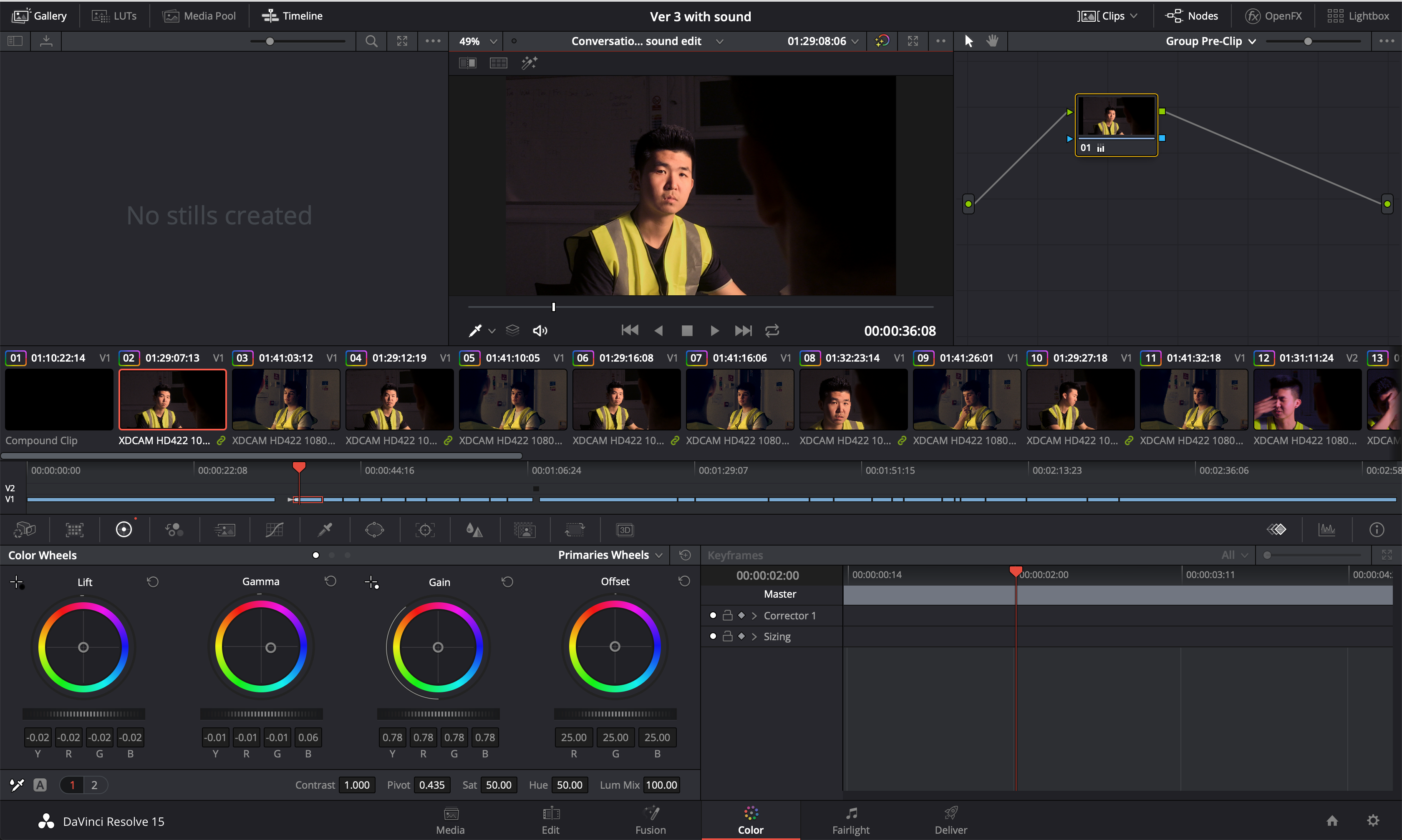
When colour correcting I noticed that the light was mainly directed at the Killer, and then bounced into the second character. This lead to the shots with the second character having more noise. I had informed the group that when filming dark scene it would be easier to overexpose than needed while filming and then underexpose in post to retain more details in the shadows and have less noise.
I also felt that the second charact face was too much in shadow and slight detail was lost compared with the killer.

I start to see what option there were had to increase the exposure, I start to create a circle, that would mask the area I would like to add to the exposure.
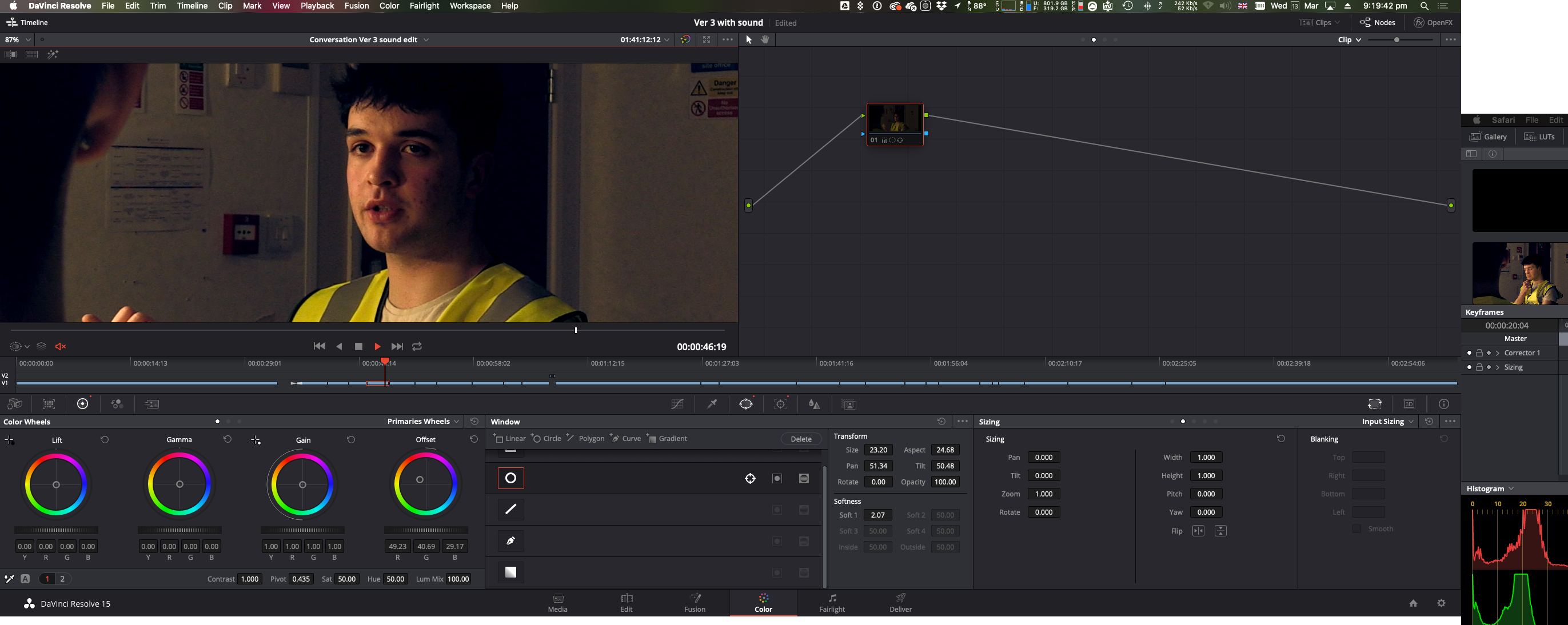
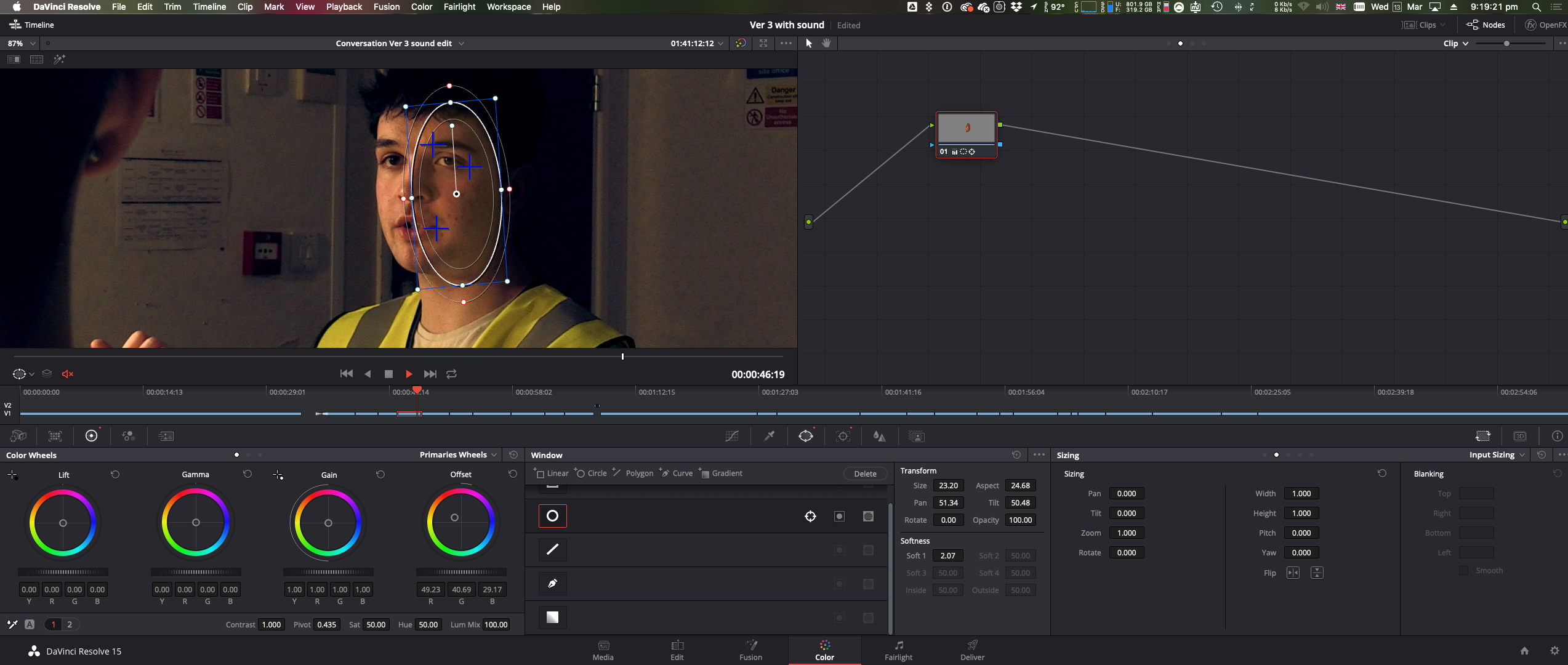
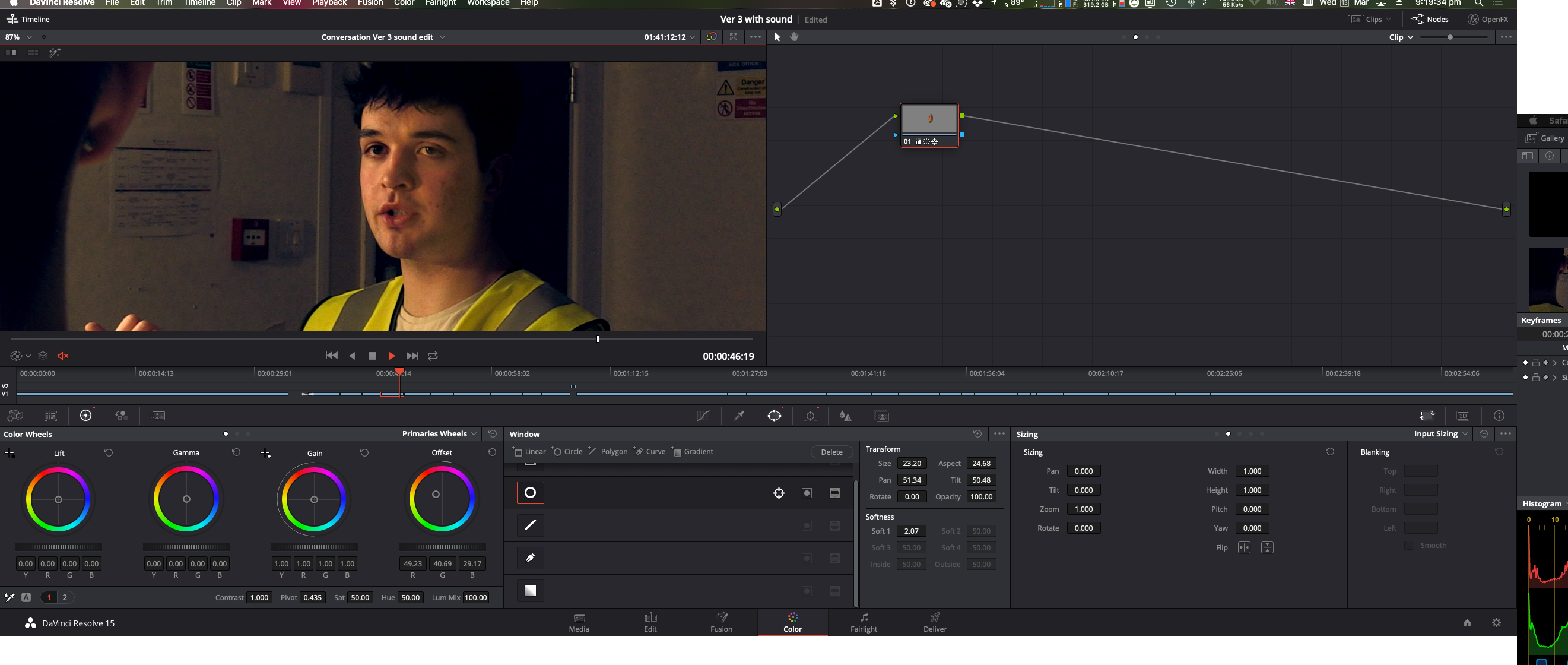
However, the circle did not cover all teh area around the actor's face. I start drawing an area around the face with the pen tool. But this did not look the correct.

For the killer scene, we wanted the red of the hazard tap to be saturated through the movie, I did this by sampling with a qualifier and choose the red colour in the scene and increase its brightness.